User Guide
Dear users, iMyFone registration and login system has been upgraded. Please register for a new account in our Member Center to enjoy the latest benefits and services.
1. Account Login / Registration
1.1
If you have purchased iMyFone products on our website, the system will automatically register your account with the email address you entered, and your email will receive the account information and initial password. Please enter your email account and initial password to log in to iMyFone Member Center.
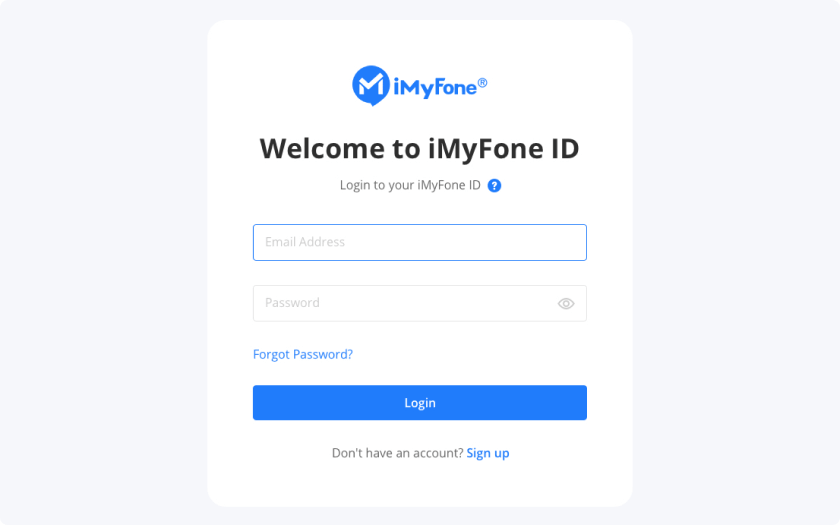
1.2
If you are the original license code user, please click "Sign Up" to enter the registration page. Please fill in your original email address, password, and your name to register at our Member Center. Make sure the email address is the same as your original licensed email address, to enjoy the benefits after purchasing.
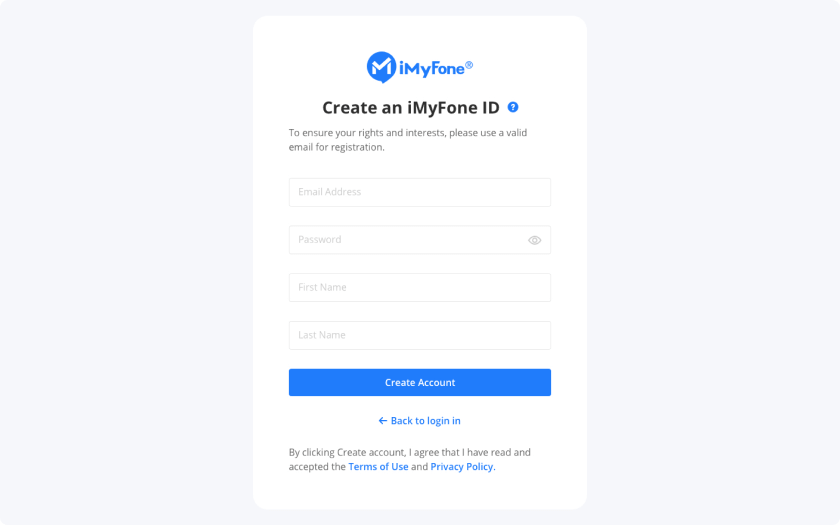
1.3
If you have never registered at our member account, please click "Sign Up" to enter the registration page. Please fill in your email address, password, and your name to register our Member Center.
please use a valid email address for registration, to facilitate account maintenance and receive the latest product information.
2. Successfully Log In
2.1
- If you have never purchased product benefits, you can purchase the plan you need to obtain benefits. After purchase, the benefits will be directly bound to your member account.
- If you already have coupons in your account, you can click on the upper right corner of the Member Center to view the coupons.
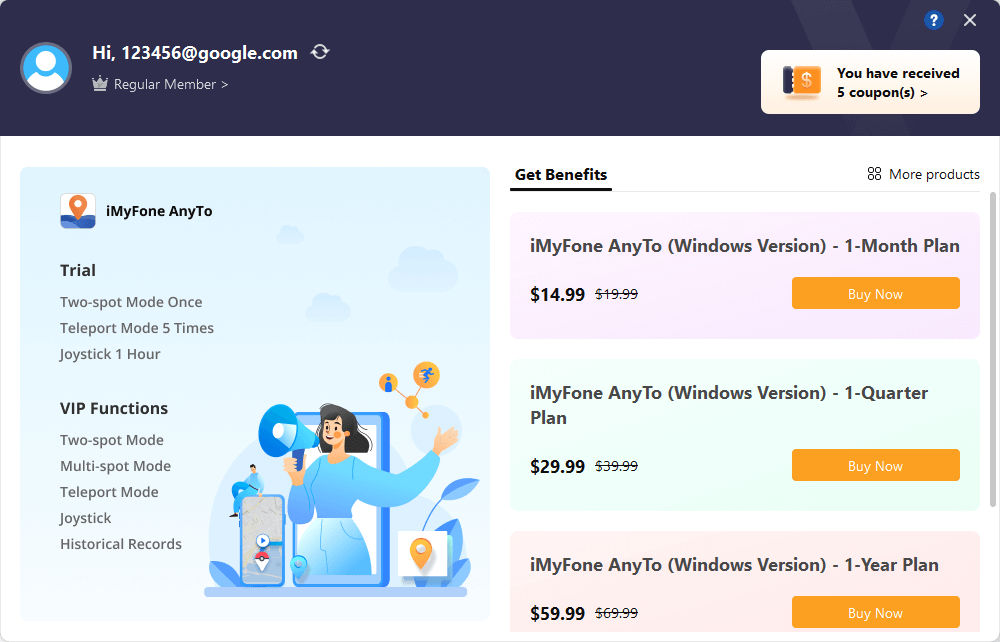
- If you have purchased product benefits, you can view your valid and expired benefits under "Rights and interests". The expiration time and included functional services will be displayed. You can cancel, renew, and purchase more services here.
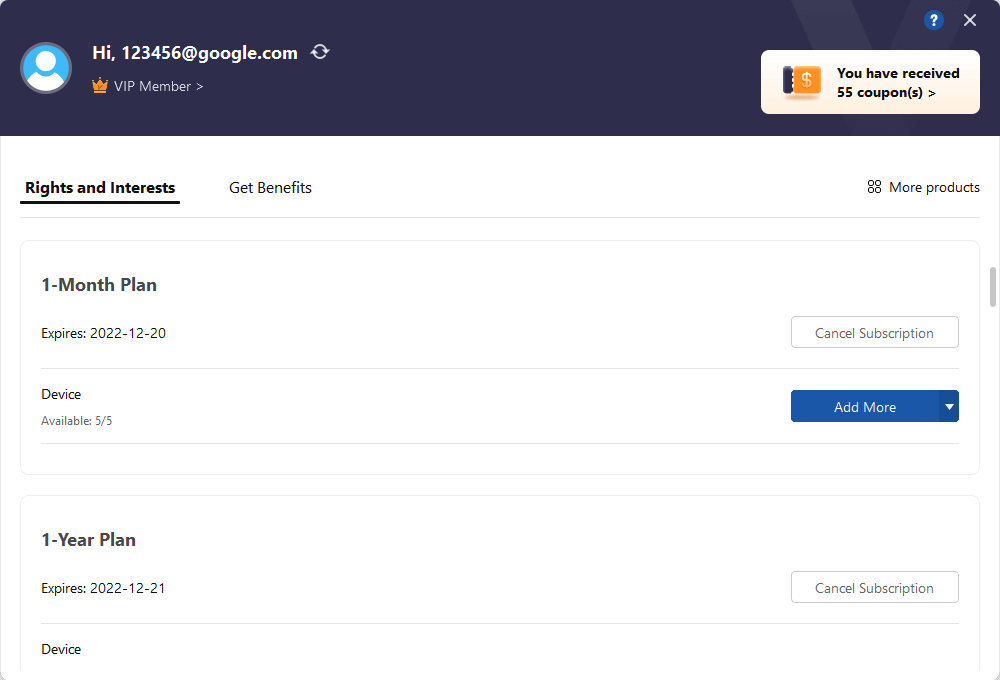
- You can also go to the "Get Benefits" page to purchase more functions and services.
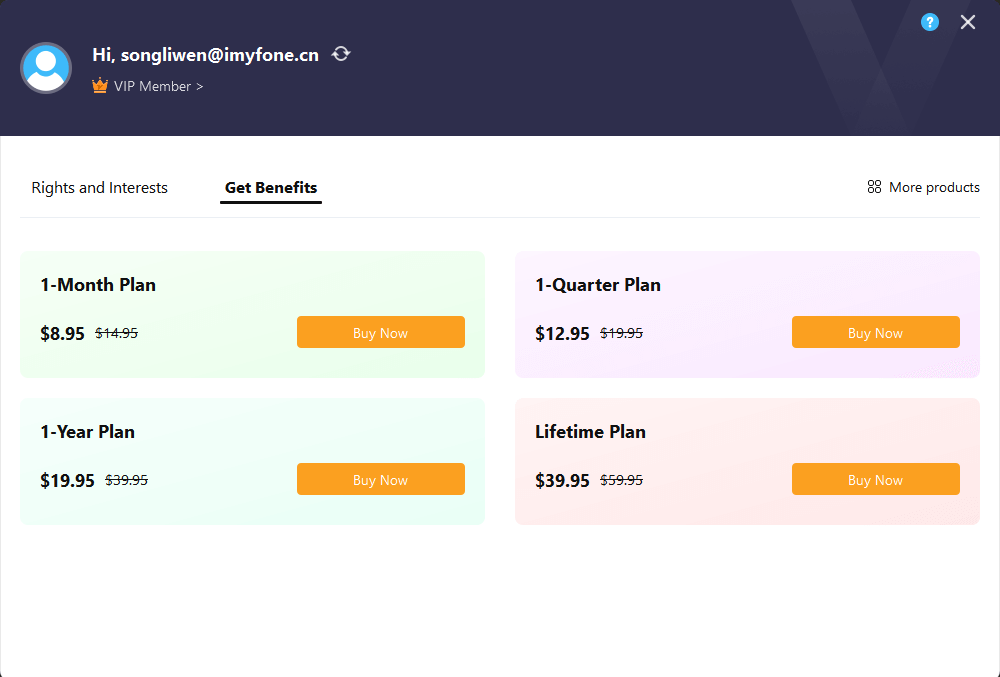
2.2
If you successfully register on iMyFone Website, you will directly enter our Member Center. Here you can view all iMyFone products.
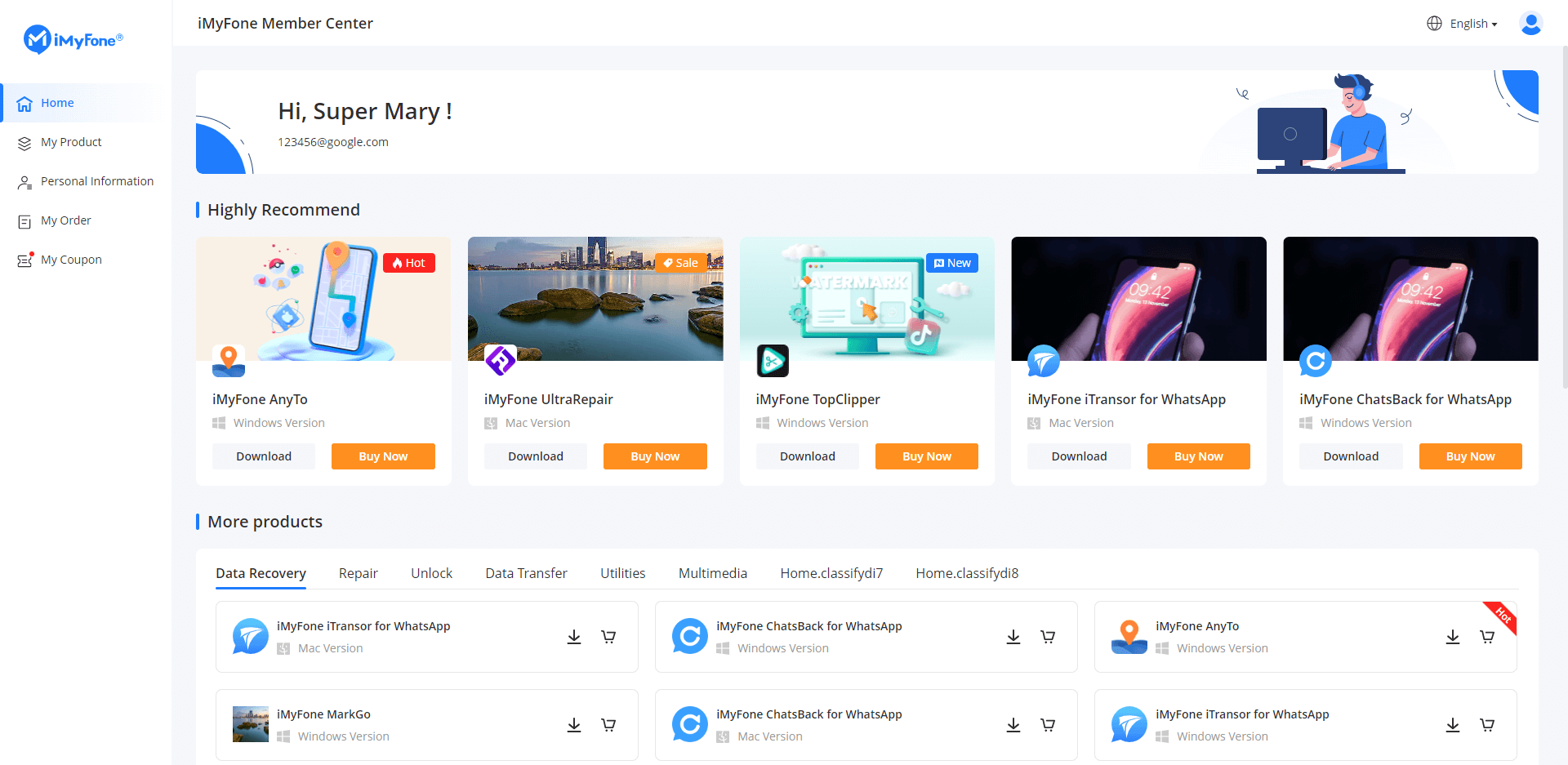
- If you already have product benefits, you can go to the "My Product" page to view the products and benefits you have purchased.
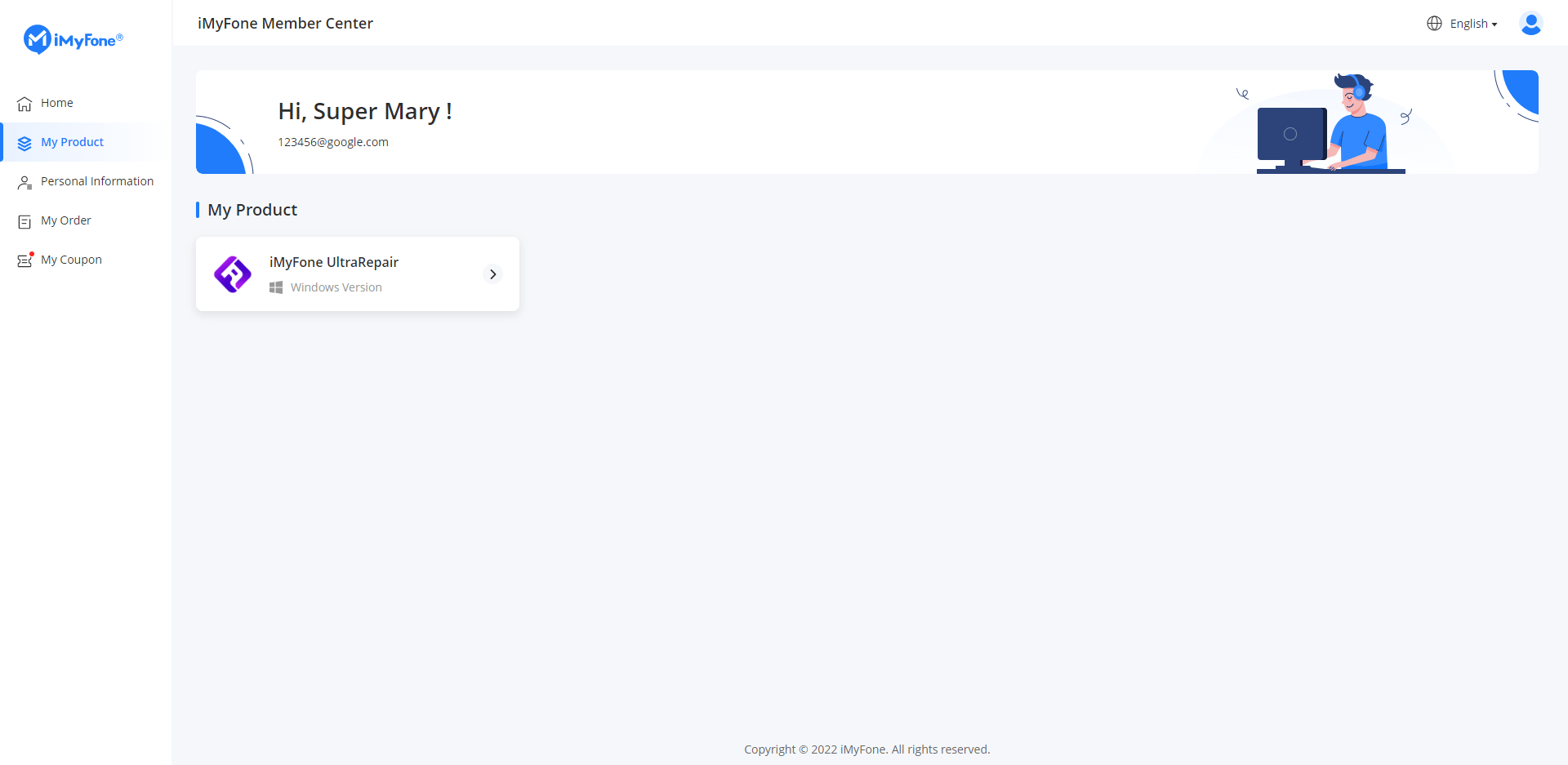
a. Discount coupons can be used when placing an order. Click "Go to use" to view the products and plans available for the coupon. When you choose a plan to pay, the system will automatically apply the coupon you selected and calculate discounted price.
b. The trial coupon can be used to obtain a product free use right. Click "Go to use" to view the available products of the coupon. When you click to confirm the use, you will get the free service of the selected product.
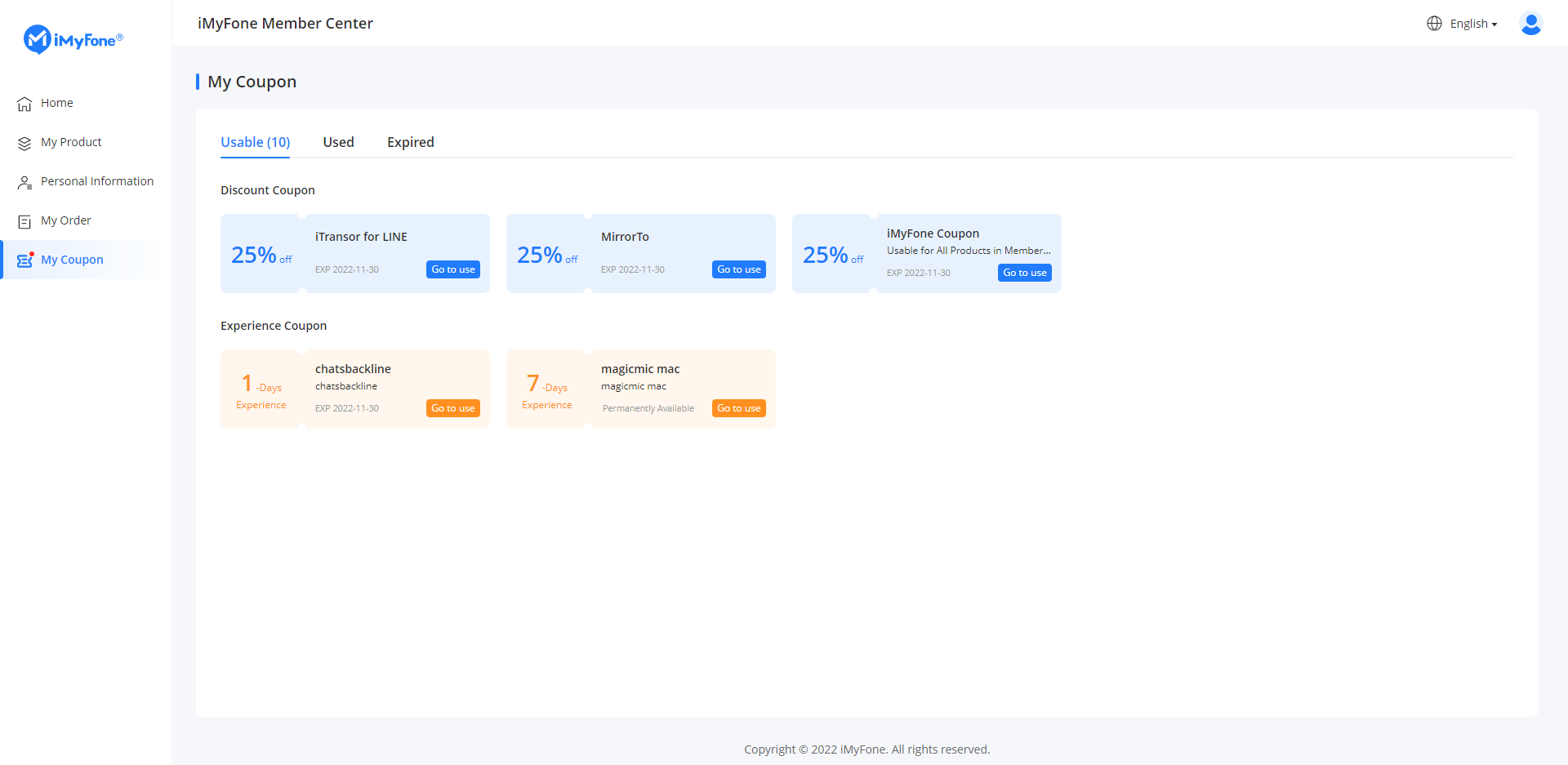
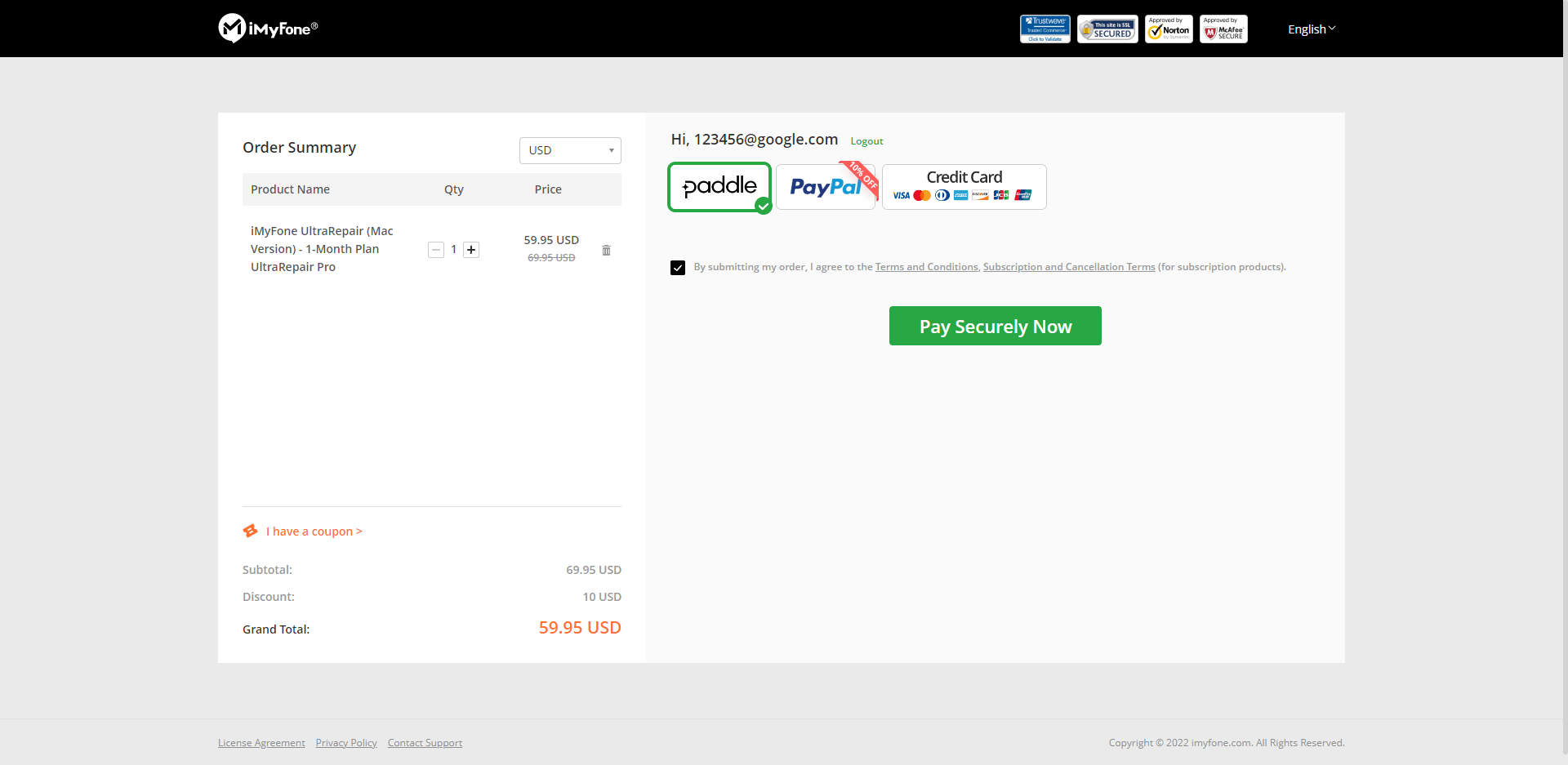
3. Bind the Registration Code
3.1
If you have purchased the product and have unused registration code, please log in to our Member Center on iMyFone product. Click on your avatar, and select "Registration Code" in the drop-down box.
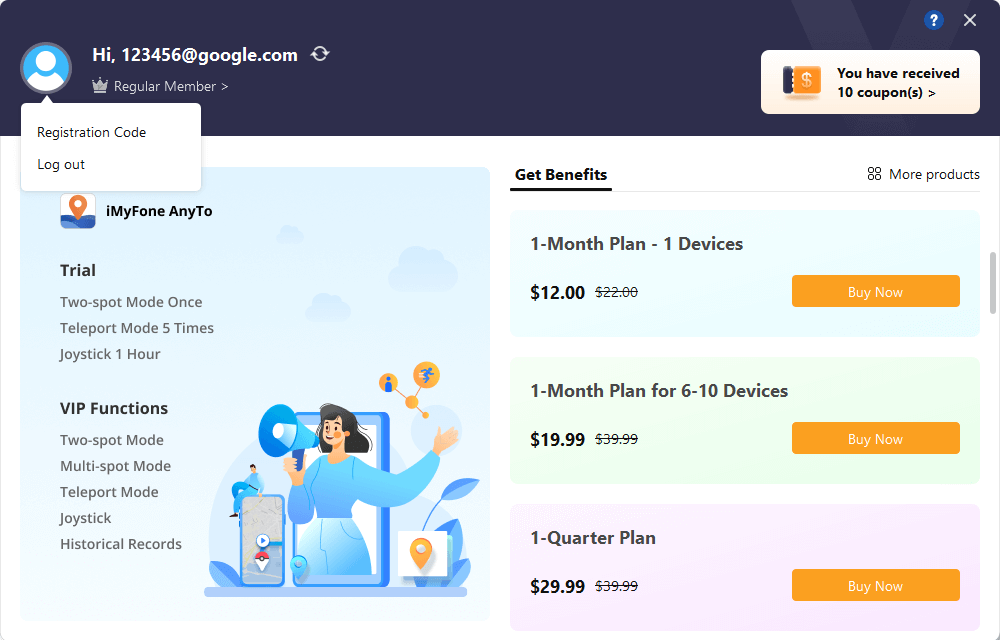
3.2
Please fill in the registration code in the popup window, and click OK. The benefits corresponding to the registration code will be bound to the current login member account, and you can enjoy the services now.
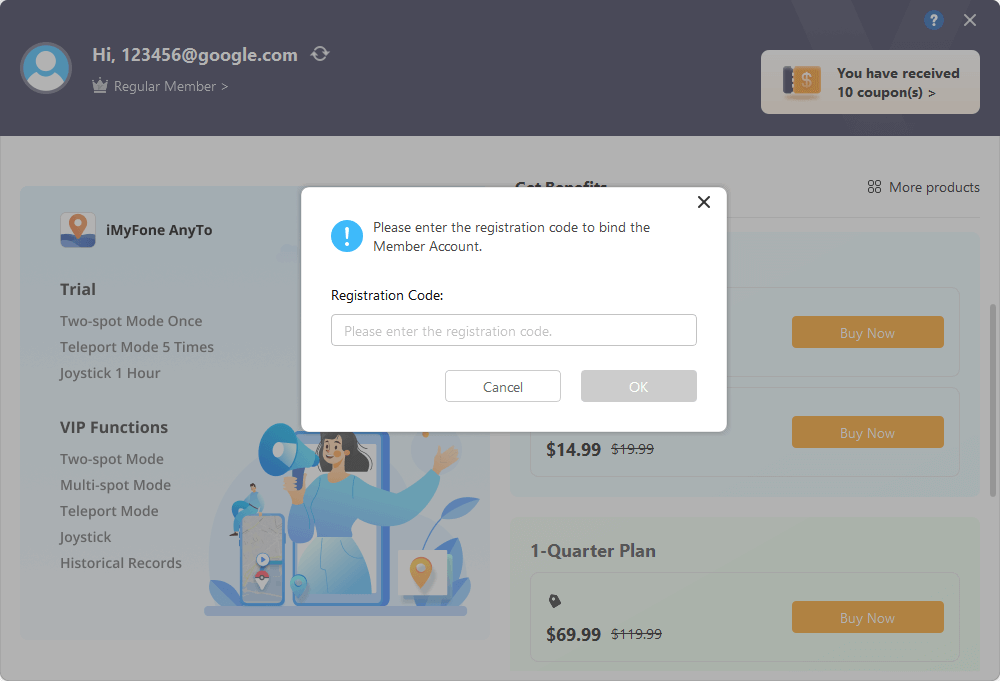
3.3
After logging in to the member center on iMyFone product, click "Registration Code" to show a pop-up window to bind the registration code.
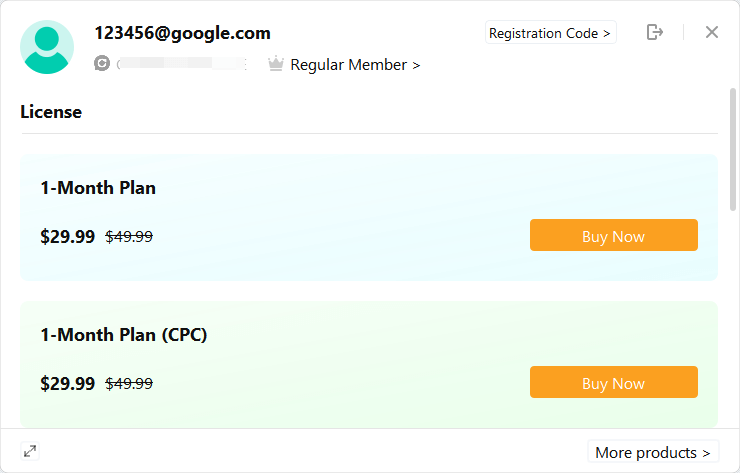
3.4
Please fill in the registration code in the popup window, and click OK. The benefits corresponding to the registration code will be bound to the current login member account, and you can enjoy the services now.
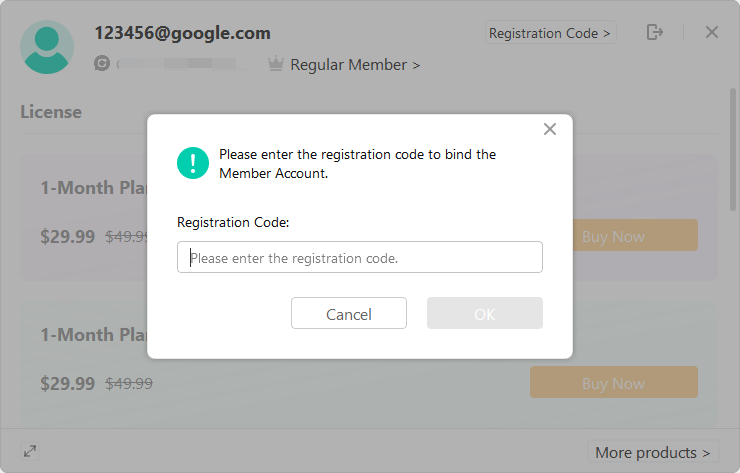
4. Reset the Password
4.1
If you have a Member Center account, but forget your password, please click "Forget Password?" from the login page to enter the password reset page. Please fill in the email account, and click "Get" button to obtain the verification code, fill in the verification code received by the email, set a new password and click "Submit".
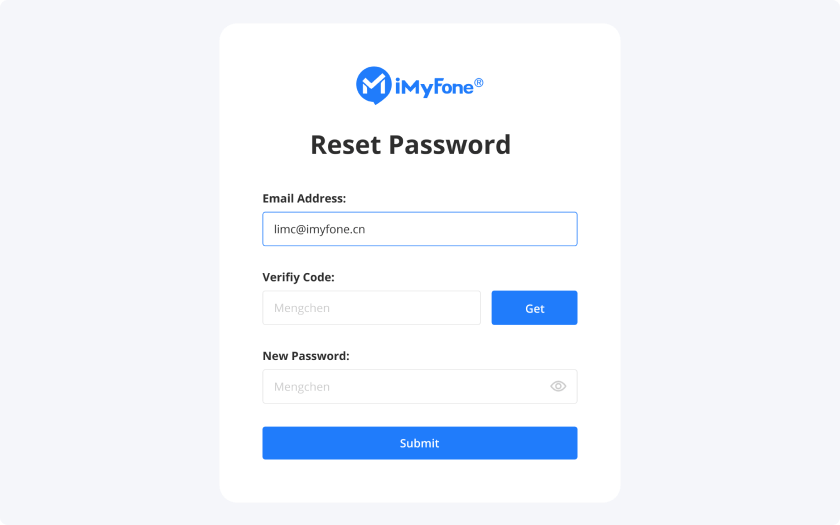
4.2
If you have logged into the Member Center on the web, you can go to "Personal Information" > "Account Setting" to reset the password. You need to fill in the current password, and then enter the new password twice to confirm the password reset. If you forget the current password, you can click the "Forgot?" button to retrieve the password.
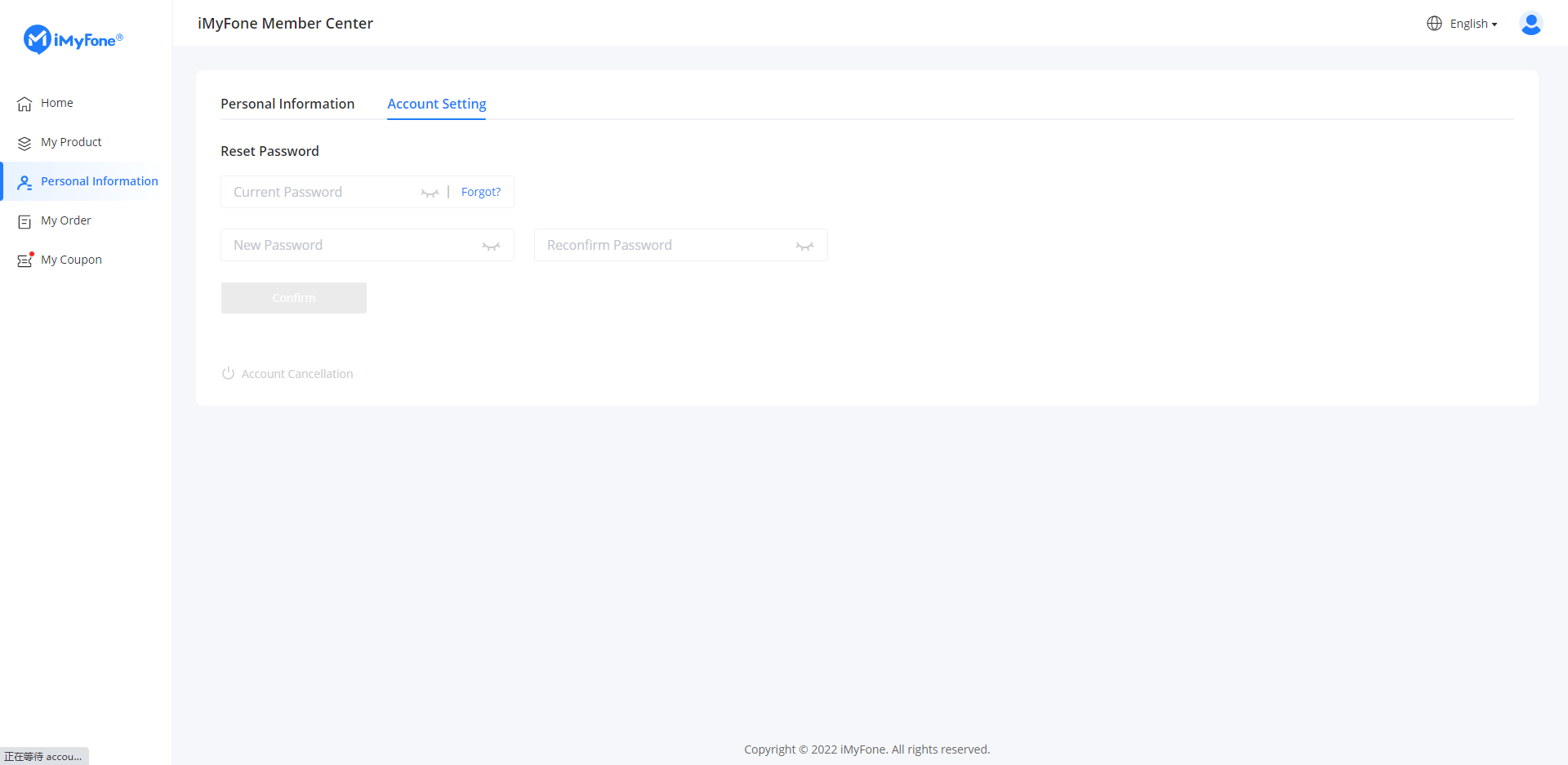
4.3
After the password is reset, return to the login page and log in to iMyFone Member Center again.
5. Contact Support
5.1
Copyright © 2025 iMyFone. All rights reserved.